-
[Instagram] Header(1) - 공통 Layout 및 ImportClone Coding/Instagram 2021. 7. 17. 23:32
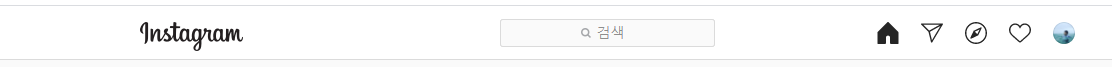
Logo 이미지
- webpack 5 이전에는 파일을 출력하기 위해 file-loader 설치 필요
- webpack 5 부터 내장된 Asset Modules를 사용
- Asset Module은 loader를 추가로 구성하지 않아도 Asset파일(폰트, 아이콘 등)을 사용할 수 있도록 해주는 모듈
- Asset Module은 loader를 추가로 구성하지 않아도 Asset파일(폰트, 아이콘 등)을 사용할 수 있도록 해주는 모듈
- loader를 대체하기 위해서 Asset Module에 4개의 새로운 모듈 유형 추가
- asset/resource: 별도의 파일을 내보내고 URL 추출. 이전에는 file-loader를 사용하여 처리
- asset/inline: Asset의 data URI를 내보낸다. 이전에는 url-loader를 사용하여 처리
- asset/source: Asset의 소스 코드를 내보낸다. 이전에는 raw-loader를 사용하여 처리
- asset: data URI와 별도의 파일 내보내기 중에서 자동으로 선택. 이전에는 Asset 크기 제한이 있는 url-loader 사용
- webpack 5의 Asset Module과 함께 이전 Asset loader를 사용할 때 Asset Module이 Asset을 중복으로 처리하지 않도록 할 수 있다. Asset Module type을 'javascript/auto' 로 설정하여 적용 가능하다.
- webpack.config.js에 Asset Modules 설정
- asset/resource 설정
- Custom output filename
- 파일을 출력 디렉터리로 내보낼 때 asset/resource 모듈은 기본적으로 [hash][ext][query] 파일명 사용
- output.assetModuleFilename을 설정하여 템플릿을 수정할 수 있다.
// webpack.config.js const path = require('path'); const HtmlWebpackPlugin = require('html-webpack-plugin'); module.exports = { entry: './src/js/index.js', output: { filename: 'main.js', path: path.resolve(__dirname, 'dist'), assetModuleFilename: 'assets/[hash][ext][query]', clean: true, // 재빌드 시, 필요없는 파일들 제거 }, module: { rules: [ { test: /\.s?css$/, use: ['style-loader', 'css-loader', 'postcss-loader', 'sass-loader'], }, { test: /\.js$/, use: ['babel-loader'], }, { test: /\.html$/i, loader: 'html-loader', }, { test: /\.(png|jpe?g|gif|webp)$/, type: 'asset/resource', }, ], }, resolve: { extensions: ['.wasm', '.mjs', '.js', '.jsx', '.ts', '.tsx', '.json'], }, plugins: [ new HtmlWebpackPlugin({ template: './src/html/index.html', favicon: './src/assets/favicon.ico', }), ], devServer: { host: 'localhost', }, };- 빌드 시, 아래와 같이 생성

빌드 시, 파일 구조
공통 Layout
- header.js 파일 생성 및 공통 로직 구현

프로젝트 파일 구조 // header.js import '../../scss/header.scss'; import logo from '../../assets/logo.png'; const header = ` <div class="logo"> <a href="/" tabIndex="0"> <img alt="logo" /> </a> </div> <div class="search">Search</div> <div class="icons">Icon</div> `; const headerEl = document.querySelector('#header .container'); headerEl.innerHTML = header; const logoEl = document.querySelector('img'); logoEl.src = logo;// header.scss #header { height: 54px; background-color: #fff; border-bottom: 1px solid #dbdbdb; .headerWrap { position: fixed; top: 0; width: 100%; height: 54px; z-index: 3; .container { display: flex; justify-content: space-between; align-items: center; padding: 0 20px; height: 54px; .logo { width: 103px; min-width: 40px; margin-top: 7px; transition: opacity 0.1s ease-out; img { max-height: 100%; max-width: 100%; object-fit: contain; } a { text-decoration: none; &:visited { color: #00376b; } } } } } }// index.js import '../scss/common.scss'; import './layout/header';
bootstrap container max width customize
- 인스타그램을 아무리 확대해도 header 영역 넓이는 최대 945px로 설정되어 있음
- bootstrap containers 속성 기본값을 override 해서 최대 945px까지만 커지도록 설정
- 576px 보다 작을 경우에는 전체 영역으로 보이도록 하기 위해 container-md 사용
// index.html <!DOCTYPE html> <html lang="ko"> <head> <meta charset="UTF-8" /> <meta http-equiv="X-UA-Compatible" content="IE=edge" /> <meta name="viewport" content="width=device-width, initial-scale=1.0" /> <title>Instagram</title> <link rel="stylesheet" href="https://cdn.jsdelivr.net/npm/reset-css@5.0.1/reset.min.css" /> </head> <body> <nav id="header"> <div class="headerWrap"> <div class="container container-md"></div> </div> </nav> </body> </html>// common.scss // Default variable overrides $container-max-widths: ( lg: 975px, xl: 975px, xxl: 975px, ); // Required @import '../../node_modules/bootstrap/scss/functions'; @import '../../node_modules/bootstrap/scss/variables'; @import '../../node_modules/bootstrap/scss/mixins'; @import '../../node_modules/bootstrap/scss/bootstrap'; body { font-family: 'Segoe UI', Tahoma, Geneva, Verdana, sans-serif; }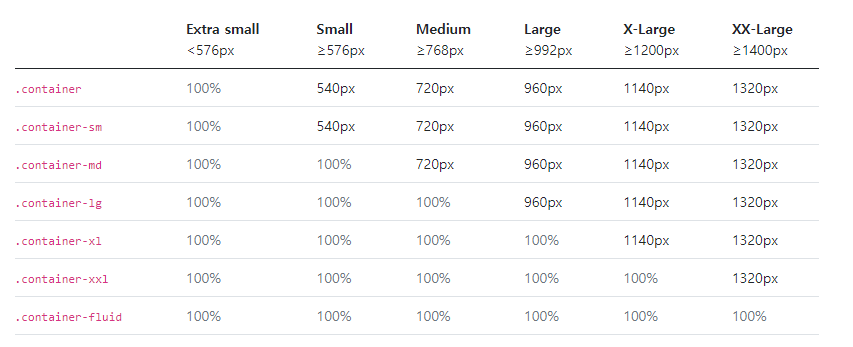
Bootstrap Containers
결과물

[ 참고자료 ]
https://webpack.kr/guides/asset-management/#loading-images
'Clone Coding > Instagram' 카테고리의 다른 글
[Instagram] Header(2) - Font Awesome Icons 적용 (0) 2021.07.19 [Instagram] 프로젝트 설정(5) - favicon 적용 (0) 2021.07.12 [Instagram] 프로젝트 설정(4) - Bootstrap 적용 + reset.css (0) 2021.07.11 [Instagram] 프로젝트 설정(3) - Babel 적용 (0) 2021.07.11 [Instagram] 프로젝트 설정(2) - Webpack 적용 (0) 2021.07.10